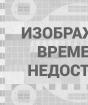Setting up accounting policies in 1s 8. Accounting info
Before you start full-time work in the 1C 8.3 Accounting 3.0 program, you need to set up the accounting policy of the organization whose accounting you will manage. In the case where the program keeps records of several organizations at once, it must be configured for each.
First, let's figure out where to find the accounting policy in 1C 8.3 Accounting. In the “Main” menu, select “Accounting Policy”. It is located in the “Settings” subsection.
The main settings form opened before us. Let's look at filling out all the items step by step. Remember that these settings determine the rules for maintaining BU. Tax accounting is configured separately.

Specify " Method for assessing MPZ" Here you have two ways to evaluate inventory:
- "Average";
- "According to FIFO."
The first method is to evaluate inventories by calculating the average cost for a group of goods. The second method calculates the cost of those inventories that were acquired earlier. Translated from English, this method sounds like “First in, first out.”
« Method for evaluating goods in retail“- everything is simple here, but it’s worth considering that in tax accounting, goods are valued only at the cost of acquisition.
« G/L Cost Account"in accounting policy 1C 8.3 is used for in documents and reference books. In our example, we left the account setting at 26. Depending on your organization’s accounting policy, this could be account 20 or 44.
In the parameter " Types of activities, the costs of which are recorded on account 20 “Main production” Check the boxes you need. When selecting at least one of the items, it will be necessary to indicate where general business expenses are included (in the cost of sales or production). and other settings.
- (types of activity)
- By cost elements (recommended for preparing audited financial statements under IFRS).
- By cost item. In the event that the debt exceeds 45 days, a reserve is accrued in the amount of 50% of the amount of balances under Dt 62 and Dt 76.06, for 90 days 100%. Please note that reserves are formed only for ruble contracts and overdue debt.
Select the composition of the accounting reporting forms: complete, for small enterprises and for non-profit organizations.
Through the “Print” menu you can print accounting policy forms and various attachments to it:

Setting up tax accounting in 1C
To access this setting, click on the appropriate hyperlink at the bottom of the accounting policy setup form. Don't forget to save your account policy settings.

Tax system
First of all, choose the taxation system - OSNO or USN, whether a trade tax is paid when carrying out activities in Moscow.

Income tax

Indicate the tax rates for the federal and regional budgets. If these rates differ for separate divisions, they must be indicated separately for each.
Choose a method to repay the cost of workwear and special equipment. Since 2015, taxpayers have been given the opportunity to independently determine the procedure for repaying the cost, taking into account the period of use. Previously, this setting was not available (in older releases).
Indicate the need to create reserves for doubtful debts. Similar to accounting, but not more than 10% of revenue. The reserve is formed only for overdue payments.
When filling out the list of direct expenses, the program will prompt you to automatically create entries that comply with the recommendations of Article 318 of the Tax Code of the Russian Federation. You can refuse and fill everything out manually. This is necessary for manufacturing enterprises that do not need to include direct costs in the cost of production.
Next, fill out the nomenclature groups. They are used to account for income from. Revenue from these product groups is reflected in the income statement as part of revenue from the sale of goods and services of own production.
The last setting in this section is to specify the procedure for making advance payments.
simplified tax system
In the “STS” section (if you are working on a simplified basis), indicate the tax rate and how advances from buyers will be reflected.

VAT
In the case where an organization is exempt from paying VAT under Art. 145 or 145.1 of the Tax Code of the Russian Federation, indicate this. Next, note whether it is necessary to maintain separate accounting for input VAT when simultaneously carrying out transactions that are taxable and exempt.
In the case where VAT is charged on shipment without transfer of ownership, check this setting.
The last setting in this section is to select the order and necessity of their registration depending on the period.

Property tax
In the “ ” section, indicate the tax rate and benefits, if any. The following are objects with a special taxation procedure. The subsection “Procedure for paying local taxes” establishes the deadlines for paying taxes and how advance payments will be calculated. In the last paragraph, indicate the method of recording expenses for this tax.

Personal income tax
In the personal income tax section, indicate how tax deductions are applied.

Insurance premiums
If necessary, fill out the “Insurance Premiums” section, indicating the tariff, accident rate and other settings.

Other settings
To specify other settings, follow the “All taxes and reports” hyperlink.

All previously made changes are saved in the accounting policy settings, which can be viewed using the “Change History” hyperlink.
See also an overview video about entering an organization's directory and setting up accounting policies:
The accounting policy of an organization in 1C Accounting 8.2 is the most important setting in 1C accounting programs.
1C platform 8 programs are multifunctional accounting programs that, on the one hand, implement complex and universal algorithms for accounting tasks, and on the other, work out regular changes in legislation.
Therefore, all accounting policy settings that are present on the tabs of the accounting policy form are the tip of a large iceberg of accounting functionality. To correctly set up an accounting policy, you need good knowledge of how 1C Accounting works and the accounting rules of the accounting department itself. And at the initial stage of implementation of 1C programs there is no such understanding yet.
Often, when starting a program, accounting policies are introduced hastily in order to begin accounting, since without a register of accounting policies, documents are not processed. And in the future they are faced with a misunderstanding of their accounting on the part of 1C8.
Accounting policies in 1C 8.2 are established separately for each accounting organization in the information base (IS). Thus, in 1C Accounting 82 it is implemented: all accounting organizations are entered into one IS, and for each of them its own separate record “Accounting policies of organizations” is created, including for an individual entrepreneur. The program will apply the entered accounting policy settings for each organization individually.
In addition, the information register “Accounting Policy of the Organization” is periodic, i.e. it has its own period of validity. This means that accounting policies are not only established separately for each accounting organization, but also for one organization, accounting policies may change over time. As a rule, the starting date of the entry is the beginning of the year, for example, January 1, 2014.
For example, an enterprise switches from the general taxation system (OSNO) to the simplified taxation system (USN) or vice versa. Either the conditions for distributing costs of the production process have changed since the new year, or a division for UTII has appeared as part of accounting. In these cases, starting from the new accounting year, a new record of the organization’s accounting policy is created, and the previous record remains unchanged!
Before you begin installing the accounting policy in 1C Accounting 8.2, be sure to review and, if necessary, change the program’s accounting settings: menu “Enterprise” - “Setting up accounting parameters.”
An important feature of these settings is that accounting parameters apply to all organizations in information security. If, for example, there are several simplified companies and one on the OSN, then on the “Taxation systems” tab you must indicate “All taxation systems.” Or the planned production price specified on the Production tab will be used to distribute month-end closing costs across all accounting organizations, which may result in a surprise at month-end closing.
The accounting parameters settings determine the composition of the accounting policy details!
After setting the accounting parameters, you can enter accounting policy register entries: menu “Enterprise” - “Accounting policies” - “Accounting policies of organizations”.
There is little point in listing all the tabs for setting up accounting parameters and accounting policies. Appearance Input forms can be viewed in the 1C Accounting 8.2 program itself, and in order to understand the essence of each point, you need to understand how Accounting works. Carefully read the instructions and documentation or go to the www.site, where a separate lesson is given to setting up accounting policies due to the importance of the topic.
In addition, the composition and purpose of accounting policy details in the 1s program changes periodically and may depend on the current validity period.
For example, since 2012, the 1C company changed its VAT accounting methodology in accordance with government decree 1137, which was naturally reflected in changes in accounting policies.
Important: if the details of the organization’s accounting policy change, then it is necessary to re-post all 1C documents in the information base from the date of the change. Menu “Operations” - “Post documents”.
After re-registration of documents, be prepared for the fact that your balances and turnover of accounting and tax accounting, as well as expenses for simplification, will change! Therefore, before transferring documents, it is recommended to make a backup copy of the information base.
Brief conclusion: If you are starting to work with the 1C Accounting 8.2 program or have come to a new place of work where the program is already running, then be sure to check the most important settings of the 1C 8 program: “Setting up accounting parameters” and “Accounting policy of the organization.”
How to install for 2014 in 1C Accounting 8.2
Beginning of work. Setting up accounting policies in 1C Accounting 8.3
Before you start working in the program, you need to set up your organization's accounting policy. We are talking about such settings as 1c 8.3 and 8.2, such as: what taxation regime is the enterprise in, how to allocate costs, how to take into account production costs, depreciation methods, etc.
The question immediately arises - where can I find the accounting policy in 1C 8.3? The link to it is in the “Organizations” directory in the “Go” section:
The settings window for filling out the accounting policy consists of several tabs and two buttons for selecting a taxation mode. Let's look at all the bookmarks in turn associated with the general mode.
Income tax
The first tab to fill out is Income Tax.

The first element on this tab is a checkbox where you need to indicate whether accounting is applied according to the requirements of PBU 18.02. This is necessary for income tax to be calculated.
The following is the depreciation method. For intangible assets, structures and buildings, the linear accrual method is always used, regardless of which one was chosen. In other cases, a nonlinear method can be used.
There is no need to indicate anything in the “Repay the cost of workwear and special equipment” field, since at the time of writing this field is not available for editing, although the tooltip says that since 2015, the organization has the right to decide for itself how to write off the cost of workwear and special equipment.
The list of direct expenses and how to take them into account must be filled out either manually, or you agree with the system’s offer to fill out this list automatically. This is necessary when an organization conducts production activities and wants to attribute direct costs to the cost of production. When filling automatically, it is advisable to also fill in the “Division” and “Cost Item” columns.
Nomenclature groups are filled in for subsequent analysis of income from sales of goods and services, and they are also shown in the profit declaration. By default, there is already a “Main item group” entry there.
Let's move on to the next bookmark.
VAT
Here are the VAT accounting settings in 1C Accounting.

There are basically checkboxes here, in order:
- We indicate whether the company operates without VAT or with VAT at a zero rate. If this box is checked, when selling such goods or services, separate accounting will be carried out by batch in order to correctly reflect VAT
- If the organization uses simplified VAT accounting, check the appropriate box. Please note that simplified accounting has some limitations. For example, VAT cannot be charged on positive amount differences
- In the third paragraph you need to indicate whether VAT should be charged on the shipment if there is no transfer of ownership
- Here we indicate whether to charge VAT on the transfer of real estate without transfer of ownership
- Until 01.10.2011 For positive amount differences, VAT can be charged and separate invoices can be issued. If such accounting is required, check the appropriate box
- Invoices can be generated in conventional units. If this checkbox is checked, then such invoices will be printed in rubles
You also need to choose how advance invoices will be generated.
UTII
If the organization is a UTII payer, check the appropriate box and select the cost distribution base.

Reserves
On this tab, you only need to select the method for valuing inventories.

Expenses
Here you need to indicate the types of activities for which costs are taken into account in account 20. You also need to indicate how indirect costs are included in the cost price and specify additional settings (if necessary).

Reserves
This tab indicates whether reserves will be formed in accounting or tax accounting, or in both at once.

Based on materials from: programmist1s.ru
For organizations using tax regimes in accordance with chapters 26.2 “Simplified taxation system” and 26.3 “Single tax on imputed income for certain types of activities” of the Tax Code of the Russian Federation, the 1C company has released a special product “1C: Simplified 8”. S.A. talks about what this product is and how it is configured for accounting in a specific organization. Kharitonov, Doctor of Economics, Professor of the Financial Academy under the Government of the Russian Federation.
About the product "1C: Simplified 8"
The program "1C: Simplified 8" is a specially pre-configured version of the basic version of the "Enterprise Accounting" configuration, intended for use by organizations that use only the simplified tax system in accordance with Chapter 26.2 of the Tax Code of the Russian Federation; combination with UTII is supported.
This product differs from “1C: Accounting 8” only in that the developers initially configured it in such a way as to simplify accounting as much as possible under the application of special tax regimes, to make the work transparent, understandable and effective. To do this, they excluded “everything unnecessary” from the interfaces and forms of the objects of this product and, in terms of tax accounting, left only what is directly and directly related to the calculations of the single tax. At the same time, “1C: Simplified 8” retains all the capabilities of “1C: Accounting 8” - just change a special setting and you can keep full-fledged accounting for organizations paying income tax.
About accounting policy settings
"1C: Simplified 8" is a customizable software product, i.e. it provides the ability to control the behavior of the program when registering in the information base of business transactions, depending on the adopted accounting policy.
In this case, in relation to the program "1C: Simplified 8", accounting policy means a set of parameters that control the behavior of the program. The parameters of the accounting policy are the method of estimating inventories in warehouses, a sign of control provisions transition period when switching to the simplified tax system, etc.
Accounting policy settings are stored in the program in the information register Accounting policies of organizations(menu Enterprise -> Accounting policy -> Accounting policy of organizations).
The first entry in this register is usually made when working with the start assistant when filling out the form Accounting policy(Fig. 1).
Rice. 1
In information about accounting policies for the purposes of accounting two parameters are specified:
- way to evaluate goods in retail: By purchase price(default) or By sales price;
- method for assessing inventories: FIFO(default) or On average.
Information on accounting policies for tax accounting purposes shall indicate:
- object of taxation: Income reduced by expenses or Income;
- date of transition to a simplified taxation system.
If an organization that has switched to the simplified tax system applies a special tax regime for certain types of activities in accordance with Chapter 26.3 of the Tax Code of the Russian Federation, then the checkbox must be checked in the form The organization is a payer of the single tax on imputed income (UTII).
In fact, the set of accounting policy parameters is not limited only to those parameters that the start assistant suggests specifying. For other parameters, the program automatically sets default values. Perhaps these values correspond to the actual accounting policies of the organization, but perhaps not. In this regard, when mastering the program, it is recommended to open the registration form and analyze the set parameters. All accounting policy parameters are divided into groups according to their intended purpose. The parameters of each group are summarized on separate tabs. In particular, on the tabs Accounting And Production There are parameters that control the behavior of the accounting subsystem.
Accounting Options
On the tab Accounting are indicated (Fig. 2):
- method for assessing inventory in a warehouse;
- method of evaluating goods intended for retail sale;
- the procedure for writing off expenses from account 26 “General business expenses”.
Rice. 2
We discussed setting the first two parameters above. Let's note the following about the third parameter.
By default, general business expenses at the end of the month are transferred from account 26 “General business expenses” to account 20 “Main production”. If the accounting policy of the organization provides that such expenses are recognized in full as expenses for common types activities of the current period, then on the tab Accounting you must select the Used method checkbox "direct costing".
Production Cost Accounting Options
On the tab Production parameters for accounting for production costs are indicated.
On a subtab Accounts 20.23(Fig. 3) indicates the order that the program should follow when distributing the costs of main and auxiliary production.
Rice. 3
By default, the program distributes these expenses according to the following rules:
- production costs - . There is no alternative option;
- expenses for providing services to third party customers - Based on planned production cost and revenue. Alternative options: By planned production cost, By revenue;
- expenses for providing services to own divisions - At planned production cost. Alternative options: By output volume, By planned production cost and output volume.
The 1C: Simplified 8 program supports two methods of distributing indirect costs: traditional and direct costing.
When using the traditional method, all indirect costs for the reporting period are written off from accounts 25 “General production expenses” and 26 “General expenses” to account 20 “Main production”.
When using the direct costing method, all costs are divided into semi-variable (expenses, the volume of which depends on the volume of production) and semi-fixed (expenses, the volume of which does not depend on the volume of production).
Conditionally variable costs are collected on account 25 and at the end of the month they are written off first to account 20, and then to account 90 (40, 43).
Conditionally fixed costs are collected in account 26 and written off directly to account 90.
The method of distribution of general production expenses, as well as general business expenses, if they are written off to account 20, is indicated on the subtab Accounts 25, 26(Fig. 4).
Rice. 4
Depending on the specifics of the organization’s production activities, when distributing general and production expenses, different bases distributions.
The base for distribution of expenses in the program "1C: Simplified 8" is established in the information register Methods for distribution of indirect expenses of organizations in the column Distribution base.
Distribution can be made using one of the following methods:
- Issue volume- the quantity of products produced in the current month and services provided is used as the distribution base;
- Planned cost- the planned cost of products produced in the current month and services provided is used as the distribution base;
- Salary- the amount of expenses reflected in cost items with the type Labor compensation is used as the distribution base;
- Material costs- the amount of expenses reflected in items with the type Material expenses is used as the distribution base;
- Revenue- the amount of sales revenue for each product group is used as the distribution base;
- Direct costs- data on the amount of direct costs for each product group is used as the distribution base;
- Selected direct cost items- as a distribution base, data on specific items of direct costs are used (indicated in the column Direct cost items).
The distribution method can be set with an accuracy of the division and cost item.
This may be required when different types expenses required application different ways distributions.
If it is necessary to establish one general distribution method for all general and general production expenses, then when setting the distribution method, you do not need to specify the cost account, division and cost item.
Similarly, a general distribution method is established for all expenses accounted for in one account or in one division.
When establishing a distribution method, the date from which it is applied is indicated. If the established method needs to be changed, a new entry is entered into the register, which indicates and new way distribution and the date from which it should be applied.
The program "1C: Simplified 8" supports two methods of accounting for finished products (works, services): with and without using account 40 "Output of products (works, services)". In the first method, it is assumed that the output of products (works, services) during the month is estimated at the planned cost. In accounting, the release is reflected by an entry from the credit of account 40 to the debit of account 43 “Finished products” (to the debit of account 90.02 “Cost of sales” - for work, services). At the end of the month, the actual production costs are written off from the credit of account 20 to the debit of account 40 and the actual cost of products sold (work, services) is adjusted by the amount of the difference.
With the second method, actual costs are written off from account 20, bypassing account 40.
The method of accounting for the issue is indicated on the subtab Release of products and services(Fig. 5).
Rice. 5
By default, it is considered that accounting is maintained Without using count 40. Thus, if it is customary for an organization to evaluate output at planned cost, then the value of the method should be changed.
If the organization is engaged in the production of multi-process products, then on the subtab Redistribution(Fig. 6) it is necessary to indicate the sequence of processing stages.
Rice. 6
The program supports two options for writing off costs: automatically and manually.
The rules for closing cost accounts in the first option are described in the information register Counter production of products (services) and write-off of products for own needs, in the second option are specified using the document Setting the order of departments for closing accounts. Default sequence of repartitions Automatically detected And.
Parameters of tax accounting of income and expenses according to the simplified tax system
The accounting policy parameters for the purposes of Chapter 26.2 of the Tax Code of the Russian Federation are given on the simplified tax system tab.
On a subtab Start of application of the simplified tax system(Fig. 7) it is necessary to indicate the details of the notification of the tax authority about the transition to a simplified taxation system, and also check the box Monitoring the provisions of the transition period, if the organization has switched to a simplified system from the general taxation system and at the time of the transition to accounting in “1C: Simplified 8” there are incomes, expenses and payments that are subject to accounting for the purposes of the simplified tax system.
Rice. 7
In addition to the parameters that were set using the start assistant, the program independently set a number of additional ones.
Specifically, on the subtab Income accounting the program set the flag Reverse income when returning the advance to the buyer, which is in accordance with current legislation.
The need for such adjustment is due to the fact that previously the position of executive bodies on this issue was ambiguous.
For the tax object "income reduced by the amount of expenses" on the tab Expense accounting conditions are set under which certain types of expenses incurred will be taken into account when determining the tax base for a single tax.
Such conditions are provided for material costs, costs of purchasing goods and input VAT. The conditions for recognizing expenses for materials are indicated on the attached tab Material costs(Fig. 8).
Rice. 8
Two conditions are mandatory - receipt of materials and payment of materials to the supplier. They are directly named in Chapter 26.2 of the Tax Code of the Russian Federation, and therefore cannot be changed by the user.
In relation to two further conditions, the following should be considered. According to the current version of subclause 1 of clause 2 of Article 346.17 of the Tax Code of the Russian Federation, another mandatory condition for the recognition of material expenses is their transfer to production (flag Transfer of materials to production set as default).
Federal Law No. 155-FZ dated July 22, 2008 amended this subclause, deleting from it the provision that "expenses for the purchase of raw materials and materials are taken into account as expenses as these raw materials and materials are written off for production". The changes will come into force on January 1, 2009.
Thus, when using the program in 2008, the checkbox should be checked, and when entering information about accounting policies for 2009, it should be cleared.
If the organization has work in progress, then, according to officials, when determining the amount of material expenses that reduce income, it is necessary to subtract their balances in work in progress. Since the position exists, it has been added to the list of conditions, but since, according to the methodologists of the 1C company, it does not follow from the norms of Chapter 26.2 of the Tax Code of the Russian Federation, then the checkbox Reducing costs for the balance of work in progress not installed by default. If the organization takes the same position as the officials, the box must be checked. We believe that by virtue of Federal Law No. 85-FZ dated May 17, 2007, from January 1, 2008, fiscal authorities will no longer insist on the need for special accounting of material costs in work in progress.
The conditions for recognizing expenses for the purchase of goods intended for resale for tax purposes are indicated on the attached tab Expenses for purchasing goods(Fig. 9).
Rice. 9
Two conditions are mandatory - receipt of goods and payment of goods to the supplier. They are directly named in Chapter 26.2 of the Tax Code of the Russian Federation, and therefore cannot be changed by the user.
There are options for two more conditions. The Russian Ministry of Finance believes that another mandatory condition for recognizing expenses is the sale of goods. The methodologists of the company "1C" also agree with this (flag Sales of goods set as default). If the organization takes a different position and is ready to defend it in court, then the checkbox must be unchecked.
Officials consider another condition for recognizing expenses to be receipt of income from the sale of goods, that is, receipt of payment from the buyer. Since the position exists, it has been added to the list of conditions, but since, according to the methodologists of the 1C company, it does not directly follow from the norms of Chapter 26.2 of the Tax Code of the Russian Federation, then checkbox P receiving income (payment from the buyer) not installed by default. If the organization adheres to the same position as the officials, the flag must be installed.
The conditions for recognition for tax purposes of expenses in the form of value added tax paid on purchased inventory items, works, services are indicated on the attached tab Input VAT(Fig. 10).
Rice. 10
Two conditions are mandatory - presentation of the tax for payment and payment of the tax. They are directly named in Chapter 26.2 of the Tax Code of the Russian Federation, and therefore cannot be changed by the user.
Regarding one more condition, the situation is ambiguous. The Russian Ministry of Finance believes that expenses in the form of amounts of “input” VAT on purchased goods intended for further sale are recognized on the same date as expenses for the purchase of the goods themselves, that is, only after their sale (according to subparagraph 2, paragraph 2 Article 346.17 of the Tax Code of the Russian Federation). This is stated, in particular, in the letter of the Ministry of Finance of Russia dated July 7, 2006 No. 03-11-04/2/140.
There is another point of view on this issue, according to which “input” VAT can be included in expenses as goods are paid for, without waiting for their sale. The amount of VAT paid to sellers is a separate type of expense recognized when applying the simplified tax system (subclause 8, clause 1, article 346.16 of the Tax Code of the Russian Federation). And subparagraph 2 of paragraph 2 of Article 346.17 establishes a special procedure for recognizing expenses in the form of the cost of goods intended for further sale, moreover, reduced by the amount of “input VAT,” i.e., the expenses specified in subparagraph 23 of paragraph 1 of Article 346.16 of the Tax Code of the Russian Federation. Thus, Article 346.17 of the Tax Code of the Russian Federation does not provide for a special procedure for recognizing expenses in the form of VAT amounts paid on these goods. Therefore, these expenses can be recognized at general rules, at the time of actual payment on the basis of paragraph 2 of Article 346.17 of the Tax Code of the Russian Federation. However, it should be understood that since this point of view differs from the position of the Russian Ministry of Finance, there is a possibility that it will have to be defended in court.
In order to reduce tax risks, 1C methodologists set the Accepted expenses for purchased goods (work, services) flag as the default value.
Parameter for calculating contributions to the Social Insurance Fund of the Russian Federation
Organizations applying special tax regimes are not required to pay insurance premiums for social insurance of employees.
In this case, a special procedure for financing benefits for temporary disability is applied (with the exception of benefits in connection with an accident at work or an occupational disease and for the period of maternity leave, Federal Law dated December 31, 2002 No. 190-FZ, letter of the Federal Social Insurance Fund of the Russian Federation dated January 18 .2005 No. 02-18/07-306). This procedure provides for payment of sick leave at the expense of:
- funds of the Federal Social Insurance Fund of the Russian Federation - in terms of the amount of benefits not exceeding for a full calendar month one minimum wage established by law (from September 1, 2007 - 2,300 rubles, from January 1, 2009 - 4,330 rubles);
- employers' funds - in the part of the benefit amount exceeding one minimum wage.
By default, the program assumes that the organization does not pay contributions voluntarily. In order for the program to calculate contributions, you must check the box on the Social Insurance Fund subtab Voluntary contributions to the social insurance fund are paid.
Tax accounting parameters for UTII
If an organization that uses a simplified taxation system pays a single tax on imputed income for certain types of activities, then on the UTII tab (appears when the checkbox is checked UTII for certain types of activities) must be indicated (Fig. 11):
- whether the organization is recognized as a UTII payer for retail trade. By default, it is considered that it is recognized (the flag is set Retail subject to a single tax on imputed income);
- what method is used to distribute expenses that cannot be directly attributed to activities subject to UTII - For the quarter(default) or Cumulative total year to date;
- what is used as the basis for the distribution of such expenses: Sales income (SA)(default value), Total income (NU) or Income accepted (NU).
Rice. eleven
For distribution method Total income (NU) The sum of all income of the organization determined by the cash method is used as a base - the value of the indicator “Income - total” of the Book of Income and Expenses (hereinafter referred to as KUDiR). In the current version of KUDiR, this indicator is absent, since these columns were canceled by order of the Ministry of Finance of Russia dated November 27, 2006 No. 152n (registered with the Ministry of Justice of Russia on December 28, 2006 No. 8700). The financial department took into account the decision Supreme Court RF dated May 26, 2006 No. GKPI06-499, which invalidated column 4 “Income - total” and column 6 “Expenses - total” of section 1 “Income and expenses”.
For distribution method Income accepted (NU) the base is the amount of the organization’s income taken into account when determining the tax base for the single tax (the indicator Income from KUDiR) plus income attributed to activities subject to UTII (also determined by the cash method).
The additions made to the accounting policy must be written down, and then the register entry form must be closed (both actions can be performed simultaneously by clicking on the button ).
Any accountant knows about the need to formulate an organization’s accounting policy for each enterprise. No less important is setting up accounting policies in the 1C Accounting program. The correct operation of the program depends on how we configure this register, how and what checkboxes we put. An incorrectly checked box can lead to serious errors in the information base, incorrect maintenance of both accounting and tax records in the program and, as a result, incorrect completion of reports and declarations.
The key to successful work in the program is correct setting accounting policy and today I will tell you about each item of this program register.
1. Setting up accounting policies for accounting purposes.
Please note that with release 44 in the 1C: Accounting 8 version 3 program, the organization’s accounting policy settings have changed. Now we need to fill out two different information registers. First, accounting rules are set up, and then taxes and reports.
There are two ways to go to the accounting policy settings for accounting.
The first one is in the “Main” section

In this case, a window will open for setting up the accounting policy for the organization set as the main one in the infobase. If necessary, the organization for which the accounting policy is being configured can be changed by selecting the required one in the list.

In the current window, open “Change History”

In the window that opens, using the “Create” button, the accounting policy of the selected organization for the next year is formed.

The second way to open an accounting policy in the 1C Accounting 3.0 program from an organization card:

As a result, we will also get into the history of changes in this information register for the current organization:

So, let's create a new accounting policy for 2017.
First, we need to choose the method by which inventories will be written off in accounting: average or FIFO:

Next, the method is established by which the program will take into account goods at retail: at the cost of acquisition or at the selling price. If you want to see the trade margin on account 42, then you need to select the method of accounting for goods based on the sales value. However, let me remind you that in tax accounting for calculating income tax, direct expenses are determined only by the cost of purchasing goods.

In the next block, we indicate the cost account, which will be inserted by default into the document “Requirement - invoice”, and also mark with checkboxes whether our organization produces products, performs work, and provides services to customers.
When you select the second checkbox, the field for selecting the method of writing off costs becomes available.

If you select the “Excluding revenue” method 20, the account will be closed at the end of the month in any case, regardless of whether revenue is reflected in this period or not.
The write-off method “Taking into account all revenue” allows you to close the costs of account 20 only for those item groups for which revenue is reflected in a given month.
If you choose the third method of writing off costs “Taking into account revenue only for production services”, then account 20 will be closed only for those services that are reflected in the document “Rendering production services”.
If at least one of the two checkboxes “Production of products” or “Performance of work, provision of services to customers” is selected, then setting up methods for distributing indirect costs becomes available.

First, let's decide on the write-off of general business expenses. If we choose to include general business expenses in the cost of sales (the so-called direct costing), then account 26 will be closed at the end of the month to account 90.08, i.e. management expenses.
If we need to include costs on account 26 in the cost of production, then in this case it is necessary to determine the method for distributing these costs.
We be sure to fill out the period from which our changes and organization will be accepted.

If a cost account is not specified, then this allocation method will by default apply to both accounts 26 and 25.
Next, you must specify the distribution base. It is determined depending on the specifics of the organization. It makes sense to choose as the distribution base those costs that are guaranteed to occur every month, for example, when producing products - “Output Volume”, and when providing services, the main costs are “Wages”.
The next block of settings is related to manufacturing enterprises.

Selecting the “Deviations from the planned cost are taken into account” checkbox means that in the organization, accounting of finished products is carried out at the planned cost and is formed wiring D-t 43 and K-t 40, and then at the end of the month the program will calculate the actual cost and make an adjustment to the manufactured products.
It makes sense to set the following two checkboxes if the production of products at our enterprise is complex technological process, which consists of separate phases, the so-called stages. And each processing stage ends with the release of intermediate or final products. In this case, it makes sense to calculate the cost of semi-finished products, finished products and services provided, taking into account the sequence of our production. If an organization provides services to its own departments, then the program also has the ability to set up a counter release.
Let's look at another block of settings.

By checking the box “Account 57 “Transfers in transit” is used when moving funds,” we get the opportunity to reflect transactions for withdrawing and depositing cash and using account 57. It makes sense to set this setting if the transfer of funds takes place over several days. For example, this happens when paying with payment cards.
If an organization creates reserves for doubtful debts, then to automatically accrue them in accounting, you need to check the appropriate setting box.
If your organization keeps records of permanent and temporary differences in the valuation of assets and liabilities, then you need to check the box “PBU 18 “Accounting for calculations of corporate income tax” is applied. Small businesses and non-profit organizations may not apply PBU 18/02.
2. Setting up accounting policies for the purposes of NU for the organization on the OSN.
After we have formed the accounting policy for accounting purposes, we will move on to setting up tax accounting in the program. This can also be done in two ways.
The first one, here in the accounting policy settings for accounting:

Second, in the “Main” section

In the window that opens, we select the tax system.

Depending on the selected system, the composition of the settings on the left side of the window changes. In the case of OSN, the settings “Income Tax” and “VAT” appear on the left. The “Property Tax”, “Personal Income Tax” and “Insurance Contributions” settings are common to any taxation system.
For general taxation taxation, go to the “Income Tax” tab.

Here the income tax rates are indicated, as well as the method of calculating depreciation. When choosing a non-linear method, you must remember that this method is used only for OS from 1 to 7 depreciation groups.
In addition, it is possible to configure the method of repayment of workwear and special equipment: at a time or set a period of use upon transfer to operation.
The next setting “List of direct expenses” is a kind of “separator” of direct and indirect expenses. What we list in this register, those expenses will be reflected in the income statement as direct.
When filling out this register for the first time, the program will offer to fill out direct expenses in accordance with Art. 318 Tax Code of the Russian Federation.

The resulting list of expenses can be edited by adding or removing some items.

Let's move on to the next setting. Nomenclature groups are indicated here, the revenue for which in the income tax return is reflected as revenue from the sale of goods and services of own production.

Well, the last setting on this tab is the procedure for paying advance payments: quarterly or monthly, depending on the profit.

The following settings relate to VAT: VAT exemption, setting up separate accounting and the procedure for issuing invoices for advance payments.

Next we move on to the property tax settings. Property tax rates and available tax incentives are indicated here. If there are objects with a special taxation procedure, i.e. different from that established for the organization as a whole, it is necessary to fill out the appropriate register.

On the same tab, the tax payment deadline and advance payments for property tax are configured. When setting up advance payments at the end of the month, the routine operation “Calculation of property tax” appears. In addition, methods for reflecting property tax expenses are separately prescribed.
Another tab is personal income tax. Here we indicatehow our organization will apply standard deductions - on an accrual basis or over the employee's monthly income.

The last required setting is insurance premiums. Here we indicate whether the organization employs pharmacists, miners, or workers with hazardous and difficult working conditions.

In addition to the listed settings that are mandatory for enterprises on OSN, using the hyperlink “All taxes and contributions” you can open additional settings, for example transport tax, land You can also set payment reminders in the program, for example,indirect taxes or deadlines for submitting statistical reports.

3. Setting up accounting policies for NU purposes for an organization using the simplified tax system.
Let's now look at the accounting policy settings for an organization using the simplified tax system with the tax object “Income minus expenses”
First, we establish a taxation system. We note whether our organization is a UTII payer, whether it must pay a trade fee and the date of transition to the simplified tax system.

The simplified tax system tab contains very important settings regarding the procedure for recognizing expenses.
The flags indicate those operations that need to be done in the program in order for the corresponding expenses to be included in the KUDiR. For example, expenses for purchased goods will appear in column 7 of the income and expenses ledger if the product is recorded in the program, paid to the supplier and sold. You can also check the additional checkbox “Receipt of income”, then the costs of the goods will go to KUDiR if there are four operations in the program: receipt of goods, payment to the supplier, sale to the buyer and receipt of payment from the buyer.
In the UTII settings, it is necessary to indicate the types of activities for which the organization is obliged to pay UTII. At the same time, the 1C Accounting 8.3 program will immediately tell us the amount of tax for the quarter.

The settings for personal income tax and insurance contributions for the simplified tax system do not differ from the settings for these parameters considered for enterprises using the general taxation system.
4. Printing accounting policies in the 1C: Accounting program 8.
After we have set up the accounting policy for accounting and tax accounting, we can print them without leaving the program. You can also print out an order on accounting policies, a working chart of accounts, forms of primary documents and a list of accounting and tax registers. To print all these documents, go to the accounting policy settings
Here, next to the organization selection window, there is a treasured button: “Print”, by clicking on which we can select the document we need.

The composition of the sections of the printed form depends on the settings made in the program. Any printed form can be printed, edited, saved and sent by mail.
Thus, for a small enterprise it is very easy to solve the problem of creating and printing accounting policies if you work in the 1C Accounting 8.3 program.
The advantage of this method is that you do not use the general template of their Internet, but the wording that most closely matches your organization, and the printed accounting policy corresponds to the settings in the program.
Work in 1C with pleasure and take advantage of all the features of the program.
You can ask questions in our groups on social networks.