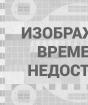Let's figure out the tulips for connecting to the radio. What is a linear output for? Voltage at the rca output of the radio
When buying video equipment, we do not always pay enough attention to wires and connectors. Why is this important? Everything is very simple, no matter what expensive equipment we buy, if we connect it incorrectly with cables, we will get a picture in quality comparable to the tenth copy of a pirated VHS tape. And the larger the diagonal of the TV, and the better the quality of the DVD player and acoustics, the more important it is to know what cables are needed and how to connect them.
Connecting equipment: what you need to know about cables
Modern TV models allow you to simultaneously connect DVD players, VCRs, camcorders, game consoles, digital television decoders, and even computers to boot. All this is connected using cables, but with the development of electronic home entertainment technology, out of technical or marketing necessity, manufacturers, on our heads, have created many cables and options for their connections.
Many of the cables used to connect electronic components are very, very expensive.
Many cables, while providing excellent sound to your audio system or excellent picture to your TV, are very, very expensive. Therefore, when calculating the budget for purchasing electronics, you should not neglect the cost of cables for connecting them. Moreover, some connection methods are comparable in price to the cost of a small LCD TV. However, while talking about audio and video cables, we will not consider connecting multi-channel audio in detail in this article, since we believe that a separate article is needed for a qualitative description. So, let's begin.
Video cables
Let's start with those wires that come with almost any AV device. In technology they are called by the abbreviation RCA, in everyday life we call them “tulips”. This name is not accidental, but reflects the design of the connector. The central contact is surrounded, like the petals of a bud, by a ground contact. This circuit protects the signal (central) contact from electromagnetic interference, and in science it is called coaxial (from the Latin co - together and axis - axis, that is, “coaxial”). These cables are very common and can connect interfaces of completely different quality.
Composite
RCA cables can be used to create two fundamentally different quality connections – composite and component. A composite connection uses a single RCA cable and transmits an image over it, while mixing both colors and brightness. Along with it, as a rule, an analog stereo signal, left and right channel, is supplied via two other RCA cables.
The yellow cable on the edge is a composite, but it could be any other RCA cable in the bundle, but they need to be marked somehow
For ease of connection, they, like other RCA cables, are marked with color: composite video - yellow, right audio - red, left - white. That is, when connecting, you simply look at the color of the connector on the DVD player and TV and connect them according to the color of the cable and connector. The composite + stereo connection can only be recommended as a test connection, but nothing more, especially when it comes to the cables that come with the package.
Component
A component connection transmits video over three cables, dividing colors into two groups and separating brightness. This approach significantly improves the picture, but also increases the number of wires in the video cable to three. But improving the image is not limited to color separation, so with the increase in image quality, new interfaces had to be invented.
This 3RCA-3RCA cable is easy to distinguish by the fact that it is always marked in three colors
Some manufacturers also supply electronics with component cables, but knowing their quality, we recommend that you invest in a higher quality set of cables from reputable manufacturers. Believe me, the increase in sound and video quality will be significant. The color coding of all three wires of a component cable almost corresponds to the signals they transmit, that is, green, red and blue.
The French tried to cope with the poor quality. They made a Euro connector, or in other words SCART (Syndicat des Constructeurs d'Appareils, Radiorecepteurs et Televiseurs). The developers of this connector tried to improve what had already been developed, take into account the nuances and predict the possible development of technology. They incorporated additional capabilities into SCART, using 21 contact in the cable connector, and separated the signals, which significantly improved the image. And even now, when the diagonals have grown so much and there are more complaints about quality, this connection method still helps out quite well.
The versatility of SCART has given it a certain popularity, but not in Russia - we like simple and reliable wires
In addition to audio and video contacts, this cable still has a reserve of connectors that allow, for example, controlling a player through a TV. SCART did not take root well in Russia, but mainly due to the lack of information about it and the dominance of inexpensive Eastern equipment, on which this connector was much less common than on European ones. SCART can be considered one of the fundamental connectors in all video equipment.
For SCART cables, many different adapters have been created for other connector formats, for example, “composite + stereo audio + S-Video”
Since the beginning of the 90s, this interface has fully satisfied the needs of users, and many of the ideas of manufacturers. Be careful, not all SCART cables are created equal. In some cords, manufacturers are too lazy to make all the contacts, so in order to be guaranteed to connect all the possibilities, you need to buy only 21pin cable pinouts.
Digital Visual Interface is a digital interface used in modern monitors and modern PC video cards. This connector came to TVs with the advent of LCD panels, and replaced D-Sub. The DVI digital interface allows you to transmit a signal without distortion, but has a number of features.
Firstly, it exists in several modifications and can transmit both analog and digital video signals and mixed analog-digital ones.
Secondly, content producers, trying to protect their products from piracy, are trying to involve device manufacturers in this problem, for example, the well-known example with “zones” in DVD players. Therefore, in some DVI interfaces, depending on the design, protection technology is supported - HDCP (High-bandwidth Digital Content Protection) - a technology that checks digital keys at the source of the digital signal (digital player, computer, game console) and at the recipient (HDTV TV) or plasma panel).
And there are also such DVI – HDMI adapters
If everything is in order with the keys, then the transmission of high-resolution audio and video data is allowed. If the digital interface on the TV does not support HDCP technology, video with extremely low resolution, or even a black screen, will be displayed on the screen. The disadvantage of the connector is that it does not transmit sound, and therefore the user will have to rack his brains to solve this problem.
There has been a lot of talk about HDMI (High Definition Multimedia Interface) connectors lately, but we will only note the main thing. HDMI gained major popularity as the best solution for connecting high-definition television. Today this is one of the most thoughtful and high-quality ways to connect equipment. And if the home theater is not planned for “one day,” then it is worth taking equipment with just such connectors.
The connector is a close relative of the DVI cable, but unlike DVI, HDMI supports audio transmission. Interfaces are backward compatible. Using an adapter, you can connect these two connectors with only the loss of sound, which will have to be transmitted by a separate cable. Like DVI, HDMI supports content protection.
The high-definition 1080p standard is impossible without an HDMI cable, because a component video cable does not transmit progressive scan in this format
At the same time, the cable still remains the most expensive, and may scare off the user, but it’s worth the wait and we think prices for this type of connection will drop significantly. One of the indisputable advantages is its small size. Apparently the developers took into account the experience of the SCART connector. Already, some portable devices (for example, video cameras) are equipped with such a connector, which once again confirms its popular future.
There is true information, which is also confirmed by proposals, that HDMI cables, unlike DVI, do not work well over long lengths and after 5 meters they may not transmit a signal at all. Actually, five-meter HDMI cables cannot be found on sale, but 10-meter DVI is almost the norm, which is why installers love this format so much, for example, projection equipment, when the cable stretches to the ceiling along the walls and over long distances.
A computer interface that is becoming less and less common on TVs, as it has been replaced by the more modern DVI. Previously, the use of D-Sub in cathode-ray TVs was not rational, since these TVs were created, and are still produced, as analogue equipment, but since an LCD or plasma TV is already a digital imaging technology, then the use of D-Sub or DVI allows you to turn them into a huge computer display, or a monitor for computer games, or for accessing the Internet.
Good old computer D-Sub is still very common, especially on laptops
Despite the fact that the D-Sub interface is a computer interface, it is still analog, and the TV had to re-encode the signal received through it, and that is why it is now being replaced by completely digital DVI.
S-video is not a “super” video, as some are sometimes mistaken, S-video is Separate Video, that is, divided. In terms of signal transmission quality, it is in the middle between the composite interface and SCART. Using anti-interference protection like coaxial cable, it already separates brightness from color across four pins (4-pin connector), but still mixes colors.
This interface can be recommended as an option in a desperate situation, when one of the devices has the best interface and is not used on large diagonals, or when the source does not supply high-quality images.
Audio cables
So, let's get back to the pressing tasks. If your equipment is not equipped with connectors that transmit sound (HDMI, SCART), then you will still need knowledge about audio connections. And then we come across a coaxial cable again. We have already mentioned the option of connecting stereo sound with tulips. But we may still encounter a digital interface. If your TV has good quality acoustics, then you should resort to the following two methods.
Digital audio can be transmitted via digital composite audio cable, which even manufacturers often simply call coaxial, and optical. We can easily recognize composite (coaxial) by its appearance; it differs little from RCA, but its distinctive marking color is black. The advantages of this connection are obvious: from two to five channels of sound - via one cable, plus protection from interference and noise.
Strange as it may sound, we also immediately recognize the optical interface for transmitting digital audio, even if we have never seen it before - it is the only one of all the connectors that is closed with a lid, and it is also very thin, since it is actually just a piece fiber optics The digital audio signal enters the receiver in the form of a coded laser pulse, and therefore the connector is closed so that even the smallest dust does not interfere with the signal.
The cable is inexpensive, but you will have to buy it separately from the equipment; it is usually not included in the package of electronics. The cable gives you a guarantee of complete sound protection even from strong electromagnetic interference, as well as the convenience of using one cable to transmit several sound channels at once.
Modern audio and video equipment is connected to the network using a variety of connectors and cables. All these cables have specific names and types, as well as special color markings. Let's look at the most used tulip-type connector and figure out how to connect tulips to a TV.
What kind of connector is a “tulip”?
This type of connector is also called composite, or RCA, CINCH/AV connector, etc. This type of connector is popularly called “tulip” or “bell”. This type of connector is widely used for audio and video equipment: VCR, DVD player, game console and other devices.
Coaxial cable, SCART cable and others can also be used for connection. But it is worth noting that this type of device connection, such as a tulip, or RCA, provides the best picture and sound quality.
To determine the type of signal traveling along the cable, a standard color scheme is used, in which each of the colors of the plug corresponds to a specific signal. The most common types of signals and their colors can be seen in the table below.
How to connect a tulip to a TV
Today, every TV is equipped with a special composite tulip connector.
Basic color signals:
- yellow - for video signal,
- white - for left audio signal or mono signal,
- red - for signal transmission, respectively, for the right channel.
Connecting a tulip to a TV is a fairly simple procedure in itself. To do this, simply connect all the tulip plugs, which are designated by colors, to the corresponding inputs on the TV.
It happens that a TV has many inputs with the same colors. In this case, follow the instructions below.
So, to connect an RCA cable, or tulip:
- We find a group on the bundle of wires, which is designated by the word IN (translated from English as “in”), this group of cables can also be designated by a symbol (two arrows);
- We find the same group on TV. It will be designated as AV2. We connect the beam to the TV;
- At the TV input we see that each of the connectors is also labeled:
- the letter "V" means video connection (i.e., image);
- the letter L indicates the left audio input;
- letter R - right audio input.
We connect the corresponding wires to the inputs.
If on the tulip you see three standard plugs - yellow, white and red, then on the TV there can only be two inputs - for the video signal (yellow), and only one audio. In this case, this means that the TV does not support stereo sound, but mono sound. Then you need to connect the first two cables, and simply leave the red one unconnected.
If you have a DVD player and you don’t know what to do with it, refer to the article.
For many car enthusiasts who do not have the necessary skills and special technical education, connecting an amplifier in a car using bells (tulips) often causes fear. For some, this may simply be a difficult task to solve due to a lack of practical knowledge in the specifics of connection. At this stage, the question involuntarily arises, how to deal with tulips for connecting to the radio? And most importantly, how to do it correctly?
In the first and second cases, car enthusiasts turn to craftsmen or car repair shops to install and connect good audio equipment in the car. Agree, the desire to feel comfortable in your favorite car and enjoy the excellent sound of audio equipment is not the dream of every modern car enthusiast. So where to start? Let's look at this situation one by one.
Amplifier purpose
At the initial stage, it is necessary to decide what the car enthusiast wants to get in the end. Typically, when installing a car amplifier in a car, two goals are pursued:
- improving the quality of the audio signal output from the car speakers;
- increasing the overall volume of music tracks.

A car amplifier is a universal device that allows you to increase the output signal level. In everyday life, many people use home theaters that include an amplifier. But household appliances typically use a 220-volt power source, while automotive systems are powered by a 12-volt on-board network. That's why such amplifiers are called automobile amplifiers.
What is line output
In order to connect the amplifier to the car radio, there must be linear outputs on the back wall of the player. Another name for such connectors is RCA outputs. To connect to audio equipment, a special cable is used, equipped at the ends with special plugs, popularly called tulips or bells.
There can be several tulip outputs on the radio, from one pair to three. There are advanced players that have more than three pairs of linear outputs. You can find out their number by looking at the technical specifications of your radio.
 Line output
Line output Connecting to the radio via tulips using linear outputs is considered very reliable, since the connecting parts fit very tightly to each other. But when choosing a cable with tulips, it is worth remembering that a high-quality cable will not be cheap.
Important to remember! Don't take cheap Chinese stampings, they won't last long. When purchasing, consider the length of the cable; it should be generous when connecting devices.
Output functions for tulips
Oddly enough, it all depends on the cost of the equipment. The more expensive the radio, the richer its functionality. Accordingly, the number of RCA connectors will be greater in expensive models. Let's look at the purposes of different configurations of tulip outlets:
- a pair. It is practically present in all inexpensive players and is very convenient for connecting a subwoofer.
- two pairs. With two pairs of linear outputs, you can build a system of rear and front outputs. Such radios have an average price range. There is a possibility that they contain subwoofer settings with an HPF filter for adjusting low frequencies.
- three pairs. This is the best option. With this configuration, you can connect a complete set with an amplifier for all channels to the car radio. And if the radio has a built-in processor, then you can create a completely sophisticated audio system. But such a car radio will cost a lot of money.

So, if it makes sense to change the standard radio to a more advanced one, you should first decide what tasks it will have to face in the future.
Connecting with tulips
To correctly connect the wires to the RCA connectors, you need to remove the radio from the panel in the car and find the linear output block on the back wall. It is usually labeled Line Out. The tulip sockets are marked SUB, Front and Rear and are intended for connecting an amplifier, subwoofer and various speaker systems. The likelihood of finding at least two pairs of bell outputs on standard radios is not great. And many have to part with standard models and replace them with newer and more advanced ones.
But what to do if a car enthusiast does not have the funds to buy a more advanced model with the required number of outputs, or the radio is too expensive for the owner, and he does not want to part with it? What to do if there are not enough RCA outputs? Let’s say you’ve already connected to an amplifier for one pair of speakers, and the desire to also connect a subwoofer intensifies every day.

In this case, there are two solutions to this problem:
- Use additional equipment to output another pair of linear outputs.
- Use a so-called “Y” splitter or adapter.
Using the latter, you can compensate for the lack of linear outputs on the car radio.
From what has been written above, it becomes clear that connecting tulips to a radio to solve acoustic problems in the interior of your favorite car is not a very difficult task. The main thing is to understand the significance of this or that connection. Evaluate the importance and purpose of connected equipment. And it doesn’t even matter what kind of radio is installed in your car, an old Pioneer or a modern system with a quad-core processor. In the modern world, you can solve any problem of connecting speaker systems in a car.
Through the “tulip” we denote the main points and preliminary configuration of plasma panels and LCD devices. The synchronization procedure may differ in some cases, but mainly depends on the type of computer video card, the installed operating system and the TV model.
In addition, there are quite a few other important points that will affect the quality of synchronization and its speed.
Why does TV need a computer?
Before we tell you how to connect a computer to a TV via a “tulip”, let’s answer this question. First, let's look at a regular monitor screen and take a look at the TV display. The latter, as a rule, significantly benefits from a larger diagonal and is not located somewhere in the corner on the desktop, but opposite a comfortable sofa or chair, where it can easily fit, if not a large company, then a friend or girlfriend - for sure.
Watching videos, photos and gaming - all this looks much more pleasant on a TV screen than on a modest monitor: there is no need to look at the details, use speakers, and personal PCs have not yet acquired remote controls.

The most common reason that motivates an owner to connect a TV to a computer via an RCA cable (“tulips”) is watching videos. But in fact, you can display the same picture on the LCD screen as on the monitor. And it doesn't have to be a movie. Therefore, you should not forget about photos, the Internet and games.
All kinds of car and flight simulators, arcades, shooters and even strategies feel great on the big screen, and gaming becomes truly enjoyable. Also, no one forbids you to surf the web from the comfort of your sofa.
Synchronization
Before you connect your computer to the TV via the “tulip”, look at which connectors are on the video card and which are on the TV. The video accelerator is responsible for outputting the video signal from the PC, the connectors of which can be easily detected by the connected cable from the monitor. The TV's communication interfaces can be found on the back, side, or even front of the device, but in any case, it doesn't hurt to look at the instructions.

There are not so many types and varieties of interfaces along with connectors. Let's try to identify the main types that are most often used on video cards.
Video card connectors
D-Sub, or a VGA connector to which a standard monitor is connected. It is available on almost all video cards (especially from MSI), with the exception of the latest generation models, which use more modern switching outputs. The VGA interface is also called an analog output, from which the signal of the same name is transmitted.

DVI-I, and in some cases prefixed with D, is an advanced output that works with both analog and digital monitors. In models of previous years, this interface, as a rule, is adjacent to the analog VGA output, and some manufacturers equip their video cards with a special DVI-D-Sub adapter if the line was not equipped with this connector.
S-Video- an equally popular interface along with the previous connectors. It is widely used in many areas, which, by the way, are sometimes in no way related to computer video equipment. via RCA (“tulip”) using such a connector allows you to get a fairly high-quality video signal.
Modern ports
HDMI- this is the newest interface that is used to transmit high-definition images, providing maximum quality video and audio signals. A truly clear and rich image can only be obtained thanks to this output; in other cases, working with a large diagonal is saturated with visible pixels, which are not entirely pleasing to the eye.
TV connectors
RCA- interface, or composite “tulip” connector, is an outdated output, but due to its widespread popularity, it is very often found in everyday life. Before that (the best methods are D-Sub and S-Video), you need to find a special cable. The wiring spread is quite simple and varies in color: one is for the image, and the other two are for the sound (left and right channel).

S-Video. If you use this interface in synchronization with a similar output on a video card, then, naturally, no adapters are needed, and the signal will flow without interference or obstacles. If the commutations do not match, you can find a VGA-S-Video adapter.
SCART is a relatively old interface that can simultaneously transmit both audio and video signals. Its main purpose is to connect a video player or other similar player. To synchronize with a computer you will need an adapter such as SCART-D-Sub or SCART-S-Video.
Modern interfaces
HDMI- this, as mentioned above, is the highest quality option for displaying images on the screen, and if your video card and TV are equipped with this connector, you can safely use synchronization without any restrictions. For synergy, an inexpensive HDMI-to-HDMI adapter is sufficient.
Before you connect your computer to the TV via a “tulip”, make sure that the above connectors match, otherwise get a special adapter, fortunately, there are plenty of all kinds of adapters on the computer market, including the most exotic ones. The only bad thing about the adapter is that it can worsen the picture on the TV screen by changing the signature.

Switching cables may come with both the video card and the TV itself, so carefully study the contents of both devices before connecting your computer to the TV.
A review of cables and interfaces showed that the most acceptable adapters and, accordingly, types of connections are as follows:
- D-Sub(VGA) - DVI-I.
- D-Sub(VGA) - SCART.
- S-Video - SCART.
- DVI-I - SCART.
In other variable cases, the signal is greatly distorted and the picture suffers, so experts do not recommend using other switching methods.
There is no need to skimp on connecting cables. Cheap material and an unknown manufacturer guarantee low noise immunity, which will significantly reduce image quality.
If you are tormented by doubts about choosing one or another method of communication, then you can look through the official forums regarding your video card or TV model; there will probably be technical support questions/answers on synergy with popular device lines.
Audio signal
Most motherboards use standard connectors for audio output such as TRS 3.5 mm or, in other words, “mini-jack”. Before connecting your computer to your TV via RCA, make sure that the audio output on your devices is equipped with just such interfaces, otherwise you will have to additionally buy a special adapter.
The same applies to connections via SCART and S-Video interfaces. If your TV is equipped with a separate audio system, then there should be no problems with connections at all. Systems of this kind are always equipped with popular connectors that do not require an adapter or adapter.
And one more important piece of advice: all operations to connect/disconnect any equipment, both to the TV and to the computer, must be carried out with the power completely turned off. Only after all the wires and cables have found their place and are tightly seated in the connectors, can you turn on the equipment and proceed to software configuration.
RCA connectors for video and stereo audio. The standard colors of the connector housings are: yellow - for a video signal, white - for a mono signal or the left channel of a stereo two-channel audio signal, red - for the right channel of a stereo two-channel audio signal.
RCA jack or composite(also called phono connector, or CINCH/AV connector, also colloquially “bell”, “tulip”, AV connector) is a connector standard widely used in audio and video equipment.
The name RCA comes from the Radio Corporation of America, which introduced this type of connector in the early 1940s for connecting phonographs to amplifiers.
The big disadvantage of such connectors is that when connecting, the signal contact pair (with voltage) is connected first, and only then the housing contacts. This can cause damage to devices at the time of connection if there is a potential difference between the cases, which often happened when connecting TVs to the TV output on video cards.
A standard RCA plug (in slang - “male”) looks like a central metal protruding contact pin with a diameter of 3.2 mm (3.18 for a 0.25 inch size), an outer open length of 9.0 mm (9.52/7. 92 mm for 0.375/0.312 inch sizes), an internal closed length of 6.0 mm (5.56 for 0.219 inch size), surrounded by a metal round rim (8.0 mm minimum inner diameter; 8.33 for 0.328 inch size). The outer diameter of the rim depends only on its thickness and is not standardized.
The RCA jack (slang for "female") - usually a panel connector that the bezel fits onto, has an outer diameter of 8.0 mm (8.33 for the 0.328 inch size) and a depth of 7.50 mm (7.14 for the 0.281 inch size ), so the rim crimping jaws must have a slightly larger internal diameter.
In inexpensive versions, the space between the connector/collet and the rim/housing (internal insulator) is filled with simple plastic or polyethylene, in mid-price ones - with textolite washers or similar ones made of pressed fiberglass, in expensive ones - with heat-resistant Teflon or ceramics.
One of the main disadvantages of inexpensive connectors is their low heat resistance. Soldering cables with a cross-section of 0.823 mm² (18 awg) or larger requires a very long warm-up time at standard solder melting temperatures of 250 ° C - or much higher soldering iron tip temperatures to increase the cumulative heat capacity of the tip, sometimes up to 500 ° C.
Ordinary plastic or polyethylene quickly melts at such temperatures and fuses the inner conductor with the outer housing of the connector. It is recommended to carefully monitor the connector for overheating or purchase one with a refractory internal insulator. This is especially important when sealing extremely heat-intensive copper solid cores with a diameter of more than 0.80 mm (0.502 mm²). Available larger gauge single-core TV cables have a diameter of about 1.00 mm (0.785 mm²) or 1.13 mm (1.002 mm²). One of the old methods of preserving the insulator of an inexpensive male connector is to solder it onto a new panel connector (in slang, “female”).
Standard colors
Different signals use a different connector color defined by the standard, but multichannel audio (7.1 onwards) still does not have standard colors.
If you use audio output to the TV speakers, it is converted to the left channel (white connector).
| Composite analog video | Composite | Yellow | |
| Analog audio signal | Left/Mono | White | |
| Right | Red | ||
| Center | Green | ||
| Left (surround) | Blue | ||
| Right (surround) | Grey | ||
| Left rear (surround) | Brown | ||
| Right rear (surround) | Tan (tan colors) |
||
| Subwoofer | Purple | ||
| Digital audio | S/PDIF | Orange | |
| Component analog video (YPbPr) | Y | Green | |
| P B | Blue | ||
| P R | Red | ||
| Component analog video/VGA (RGB/HV) | R | Red | |
| G | Green | ||
| B | Blue | ||
| H (Horizontal sync signal) / S (Composite Video Sync) |
Yellow | ||
| V (Vertical sync signal:) | White |
see also
- Analog signal connectors:
- Analog-to-digital signal connectors:
- Digital signal connectors: